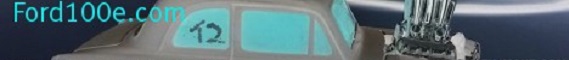Welcome to ford100e.com
 Similar topics
Similar topics
Guide on how to post links on this site
Page 1 of 1 • Share
 Guide on how to post links on this site
Guide on how to post links on this site
Links can be used for a variety of tastes, ie posting ebay items pictures from your account elsewhere etc etc.
Not everyone can post links with ease, so your first job is to set up your reply or new topic in the room in which you have decided you want to place the link.
Write your topic/reply in the box, once this is done and you are ready to post your link to another place this is what you need to do:
Have a look at the icons along the top of your topic/reply box, if you look from left to right above you will see sets of box's with icons in you want the fifth set of boxes, there you will see what looks like a paper clip (please see screen shot below)
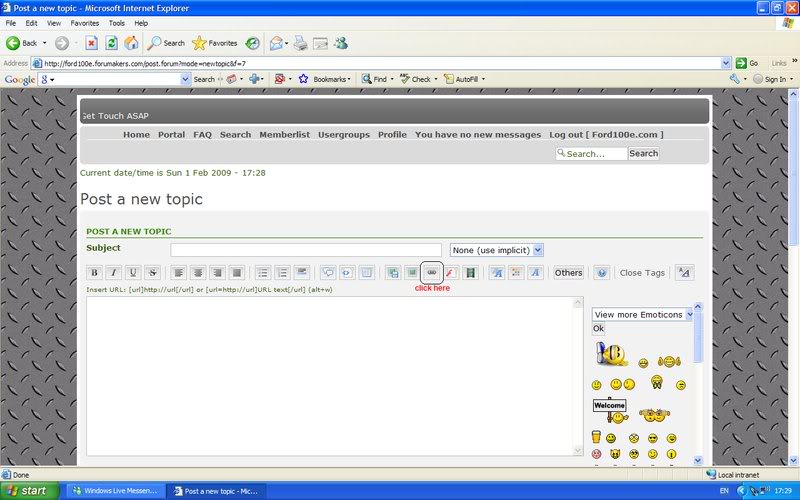
Click on the paper clip and you will get a drop down menu like this

Now you will need to open a new browser which will enable you to get the desired link that you want to post
You now need to copy and paste the highlighted link
like this: https://www.ford100e.org/portal.htm
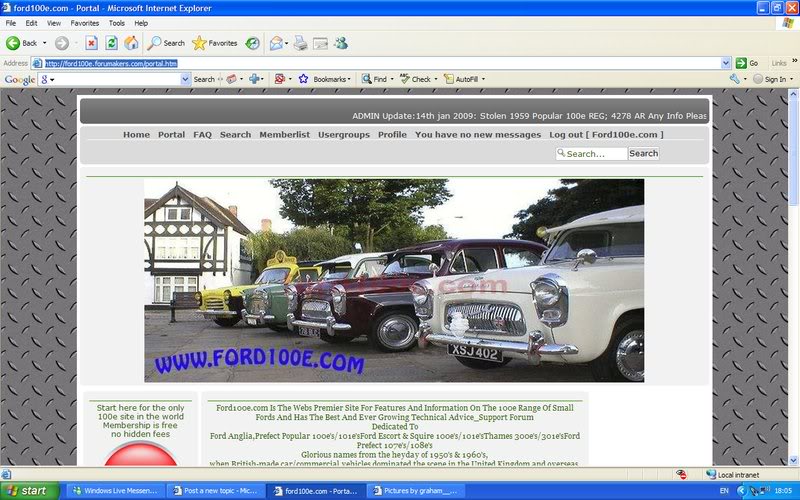
Next paste your link in the top box, then add the desired text you would like to see in the bottom box
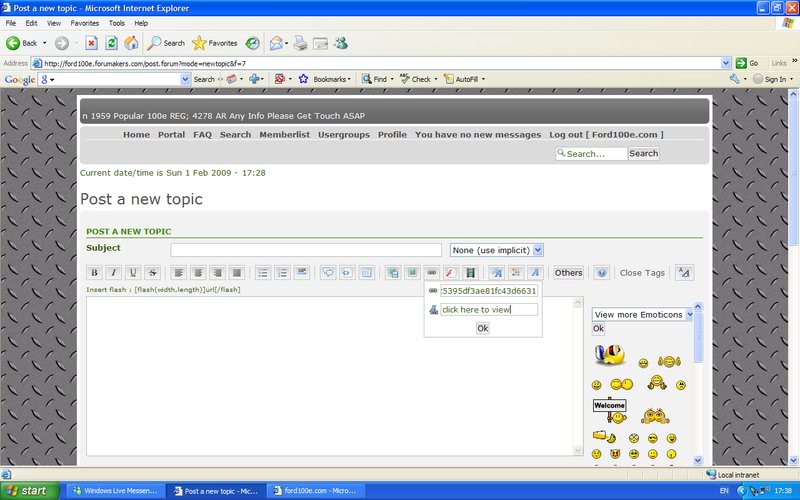
then click OK and you will see something like this
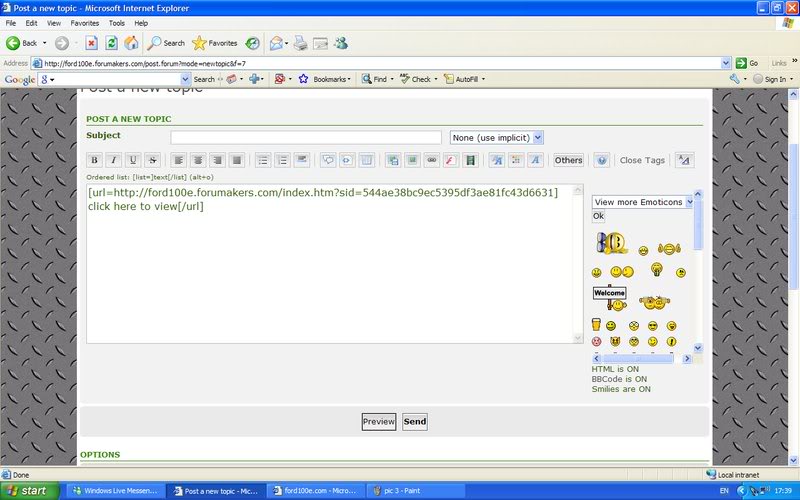
Once you are happy that you have done everything in your post
press the SEND button and you should see something like this

There you go success (i hope)
Not everyone can post links with ease, so your first job is to set up your reply or new topic in the room in which you have decided you want to place the link.
Write your topic/reply in the box, once this is done and you are ready to post your link to another place this is what you need to do:
Have a look at the icons along the top of your topic/reply box, if you look from left to right above you will see sets of box's with icons in you want the fifth set of boxes, there you will see what looks like a paper clip (please see screen shot below)
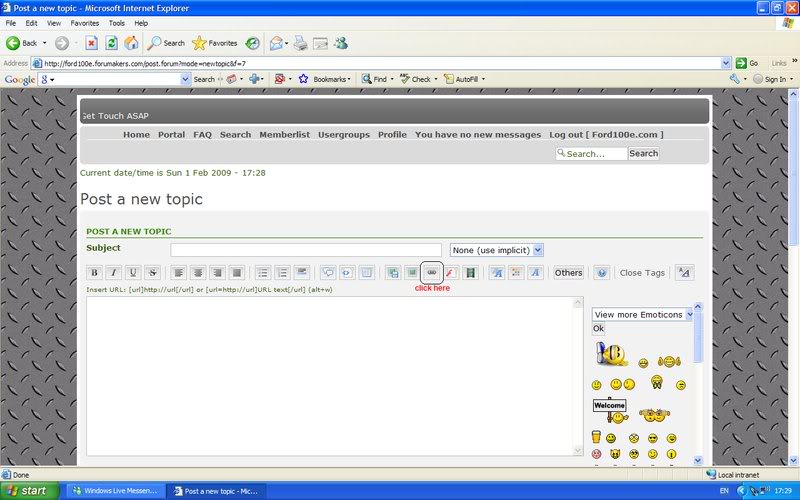
Click on the paper clip and you will get a drop down menu like this

Now you will need to open a new browser which will enable you to get the desired link that you want to post
You now need to copy and paste the highlighted link
like this: https://www.ford100e.org/portal.htm
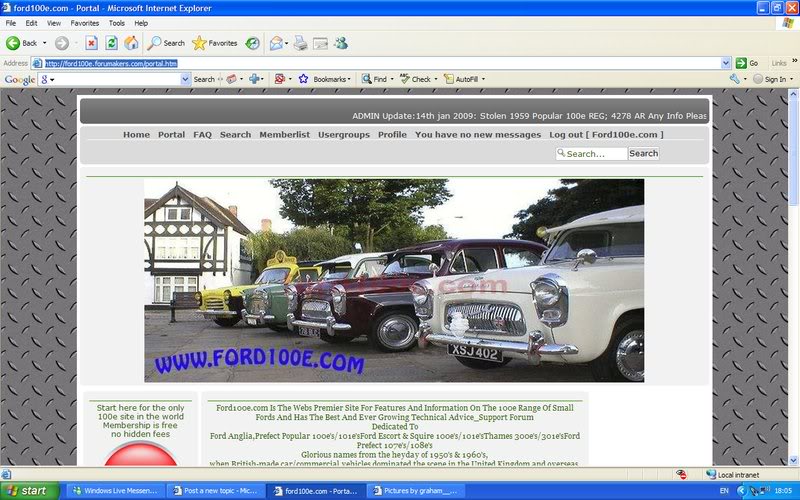
Next paste your link in the top box, then add the desired text you would like to see in the bottom box
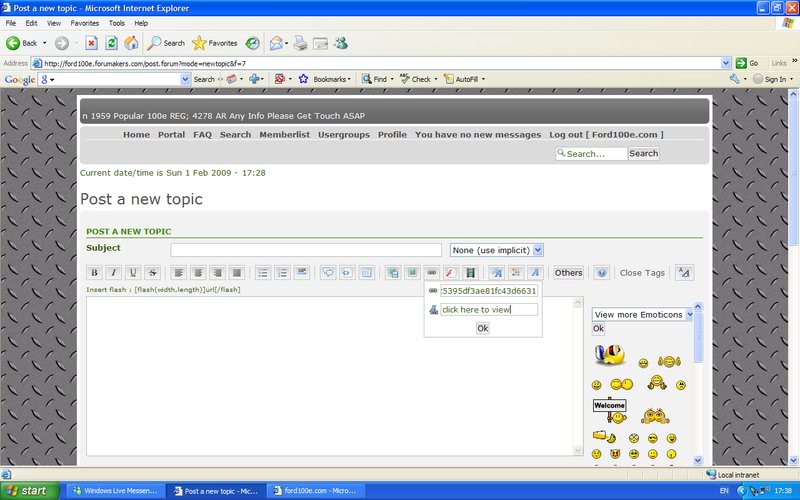
then click OK and you will see something like this
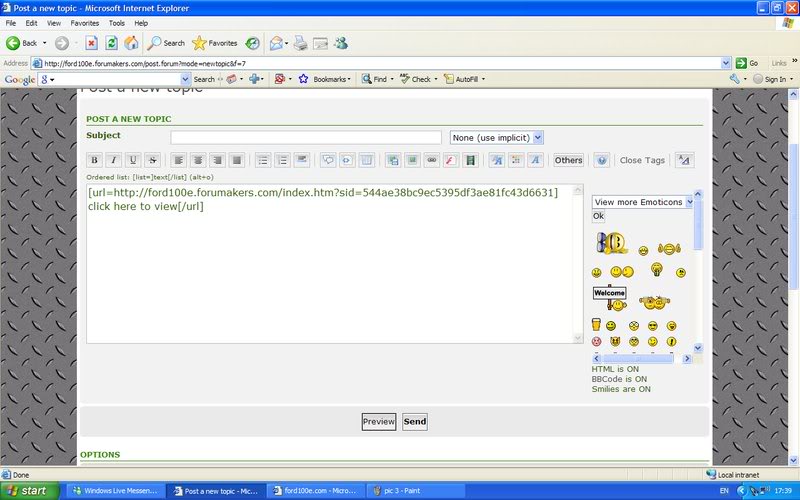
Once you are happy that you have done everything in your post
press the SEND button and you should see something like this

There you go success (i hope)
 Similar topics
Similar topics» How To Post Pics.
» A Guide To Modifying A 100e
» Help With Registering An Account On This Site
» Basic Post Layout:
» How To Post Pics the easy way
» A Guide To Modifying A 100e
» Help With Registering An Account On This Site
» Basic Post Layout:
» How To Post Pics the easy way
Page 1 of 1
Permissions in this forum:
You cannot reply to topics in this forum|
|
|